Validating your XML files
To validate your XML document, either paste your XML code into the provided text box or upload your XML file. Click 'Validate' to perform a syntax check. If your document includes a reference to an external XML Schema (XSD), activate the option 'Validate against external XML schema' to ensure your document adheres to the defined structure.
You can either copy and paste XML files into the text area, or you can upload your files.
If your uploaded files contain references to other files, you will be prompted for those. During your session, all of your files are kept for you on the server, and you can edit each of them.
If errors are found in any of these files, they are marked in the text with icons. If you point at one of these icons with your mouse, the error is desribed in a popup window:
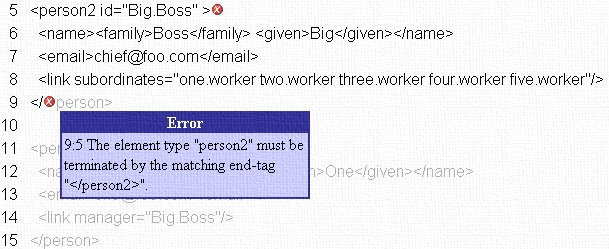
An example
If you would like to see how xmlvalidation.com works, but don't have an XML file to use for testing, you can use this example.
First, paste or upload the XML file. You will then be prompted for the XSD file. When both are uploaded, the errors will be highlighted and described.